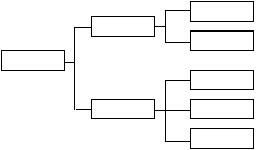INTRODUCTION
What is TRIZ?
The development of TRIZ began in 1946 by Genrich Altshuller and his colleagues in the former
Since Altshuller’s initial work in 1946, over two million patents have been examined and three common themes of innovation have been identified:
1. Solutions and problems are common across the many different industries and sciences.
2. Technical evolution has patterns that are common across the many different industries and sciences.
Aside from the three common themes found in innovation, TRIZ has also brought forth tools in the form of the Contradiction Matrix, the 40 Principles, the Trends of Evolution, the Standard Solutions, and the 2,500 Effects and Resources
Although there are different tools in TRIZ, all help in the process of problem solving used to solve product design, engineering design, and organizational problems
Why Use TRIZ?
Due to the fact competition within industries is fierce and customers demand better products for a smaller cost, there is a need for more innovative approaches. “Current research shows that TRIZ accelerates idea generation for products, services, and quality improvement by factors ranging from 70% - 300%” . “TRIZ also forces the product development professional to look outside the box, to look into the future, and to look at successful ways of solving a problem using technology that the practitioner does not even know about” .
METHODS
How to Use TRIZ
TRIZ is a way of using existing patterns of problem solving and invention to solve your problem. This can be done using databases or books, will not provide detailed design/problem solving steps, but only concepts. TRIZ can also be integrated with tools such as QFD and Six Sigma to increase their power. However, TRIZ is a complex application that is impossible to use effectively without a firm understanding of it.
Who Uses TRIZ?
TRIZ was once predominantly found in the
Procter & Gamble Xerox Ford Kodak
Motorola 3M Siemens Philips
An Example of TRIZ I
A standard industry corrosion test is to take samples, for which the corrosion rate needs to be measured, and immerse them in the corrosive solution and weigh the samples before and after. These weight differences are then converted, through the knowledge of the geometry of the sample, into a miles/year corrosion rate.
Consider the case of a sample test that must be run for which there is a high corrosion rate, not only for the sample, but for the traditionally used container. The typical engineering approach would be to make the holding container out of an expensive, totally corrosion resistant material such as gold or platinum. If we consider some of the basic TRIZ concepts of ideality and resources, we would first ask an ideality question such as: “How can the container perform its function without existing”?
A visual picture of the sample with a blob of corrosive media around it would be visualized. We all know this isn’t practical, but it gets our brain started in a new, focused direction. Next, we ask, “How can I approach the ideal state with the resources I have in the system?” A review of this system would suggest we have the sample itself, its material properties, and its geometric properties, including surface/surface area, volume, etc.
We begin to recognize that the internal volume of the sample is an unused resource, and since it is not serving any other function, we can simply cut out a section of the sample and put the corrosive medium inside the sample. We then measure the corrosion in exactly the same way we did before. We have avoided the expense of new materials and made the measuring technique more robust. This example illustrates both the ideality and resource principles of the TRIZ problem-solving process.
An Example of TRIZ II